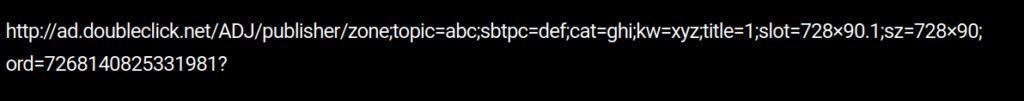Much of how an ad tag prompts a browser to redirect a specific advertisement from an ad server to a web page depends on the components that make an ad tag. Let’s look into an example (refer to a publisher-side ad tag below) to understand what makes an ad tag.