Why backup G Suite and Office 365?
Protect your G Suite data
and your Business
and your Business
With the highest-rated backup and recovery solution in the G-Suite Marketplace. Genisys provides powerful yet easy-to-use capabilities for administrators and end-users. It’s all protected with industry leading privacy, security and compliance.
Protect your Office 365 data
and your Business
and your Business
With purpose-built, cloud-native backup and recovery for Microsoft Office 365 Genisys provides powerful, yet easy-to-use capabilities for administrators and end-users. It’s all protected with industry leading privacy, security, and compliance.
Protect your G Suite data - including Team Drives - with
the #1 highest-rated backup and recovery solution in the G Suite
Marketplace.

Protect your G Suite data and your Business
With the highest-rated backup and recovery solution in the G-Suite Marketplace. Genisys provides powerful yet easy-to-use capabilities for administrators and end-users. It's all protected with industry leading privacy, security and compliance.
Safeguard your organisation's Office 365 Mail, Calendar, contacts, OneDrive and SharePoint data with cloud-to-cloud backup and recovery specifically designed for Office 365.

Protect your Office 365 data and your Business
With purpose-built, cloud-native backup and recovery for Microsoft Office 365 Genisys provides powerful, yet easy-to-use capabilities for administrators and end-users. It’s all protected with industry leading privacy, security, and compliance.What Do We Offer?
Vendor Agnostic Approach
To suit your IT needs and business objectives.Openness & Honesty
We believe that open communication builds trust, which is the foundation of any relationship whether it's with our employees or our clients.Flexibility
We believe that flexibility leads to excellence, and we tailor all our services to the specific needs of each client.Our Value Add
We have been around for over 35 years, our experience gives our clients the trust & reliability which they seek.Partnerships & Their Offerings


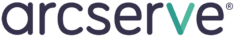
Total Protection
We store every fact of your data, so you're ready to bounce back from any data loss event.Simple Recovery
Backup is one thing. Recovery is everything. More than an archive, Genisys Group puts you back in business fast with intuitive restore tools.Unlimited Storage
Enjoy unlimited space and unlimited versions that remain as long as you protect your data with Genisys Group.100% Transparency
It's your data. Expect detailed, honest status reports and audit logs on demand.Bedrock Security
Genisys Group ensures the integrity and safety of your data with industry-leading layers of technical, operational, and physical security.Global Data Centers
Our facilities in the EU and Australia satisfy regional regulatory and data sovereignty requirements while improving latency in many cases.Frequently Asked Questions
Cloud backup (also referred to as online backup or remote backup) is a form of data backup that entails backing up an entity’s data to a remote, cloud-based server. In the event that data should become unavailable for any number of reasons, it can then be restored from the cloud backup. When this backup is being performed on SaaS application data, the process is also known as Cloud-to-cloud backup (C2C backup).
Cloud backup works via structured copying of data into a separate or third-party hosted cloud-based server. Generally, this is accomplished by first installing cloud backup software into an IT environment and then establishing a cadence whereby an updated copy of your data is created and stored on behalf of the cloud backup provider. In most cases, these backups occur autonomously and frequently so that maximum data protection is ensured.
Cloud storage and cloud backup are often mistaken as synonymous terms. While related, they actually serve different purposes:
- Cloud storage refers to the housing of data in a cloud-based environment as an alternative to physical or local storage. Often this serves to allow various users within an organization to access and share data from remote locations in real time.
- Cloud backup refers to the strategic use of cloud storage as a means of housing backed up (copied) data. Therefore, cloud storage is used to accomplish cloud backup.
SaaS backup is a specific type of data backup which refers to the systematic copying and/or archiving of an entity’s SaaS application data. This process is performed as a precautionary measure so that SaaS application data can be easily recovered in the unfortunate case of a data loss event.
A backup & recovery solution is key to ensuring the safety of your sensitive data. Every day organizations are at risk of losing data from a variety of incidents - malware attacks, programmatic errors, malicious insiders and, most commonly, simple human error - just name a few. Even though SaaS application vendors will provide you protection from error on their end, it is ultimately your responsibility to safeguard against yourself and your end users.
The most important (and obvious) benefit of employing a backup and recovery solution is the ability to quickly and easily restore your organization’s critical data in the wake of a data loss incident. However, backup and recovery solutions also offer many ancillary benefits such as ensuring business continuity, simplifying the on- and off-boarding of new employees, affording granular and point-in-time data restore options, and meeting compliance standards, amongst many others.
A backup strategy is best to be defined as an administrator’s plan to ensure critical organizational data is backed up and available for restore in the case of a data loss event. Often this serves as an integral component of a business continuity plan and entails:
- Determining what data must be backed up and protected
- Defining key elements associated with the Recovery Point Objective (RPO) & Recovery Time Objective (RTO)
- Identifying and implementing an ideal backup and recovery solution
- Monitoring ongoing backup activity and user provisioning as necessary
The frequency with which you back up your data should be aligned with your organization’s Recovery Point Objective (RPO), which is defined as the maximum allowable period between the time of data loss and the last useful backup of a known good state. Thus, the more often your data is backed up, the more likely you are to comply with your stated RPO. As a good rule of thumb, backups should be performed at least once every 24 hours to meet acceptable standards of most organizations.
Although lesser-known, newer types of backup have been introduced in recent years, the three main types of data backup are traditionally referred to as full, differential and incremental. While each has its pros and cons, the principle underlying each is fairly intuitive:
- Full backups involve creating a backup copy of an entire data set, regardless of any previous backups or circumstances.
- Differential backups are accomplished by copying only data that has been added or altered since the previous full backup.
- Incremental backups are similar to differential backups in that unaltered data is not copied. However, instead of going back to the previous full backup, only additions and alterations since the most recent incremental backup are copied.
Backup is generally classified in one of two ways: online, or offline. Exact definitions of each may vary, but the main differences between them are simple:
- Offline backup refers to data backup that is stored on-site and in a tangible state. Often this involves the use of external hard drives, USB drives or the like. For this reason, offline backup is also known as physical or local backup.
- Online backup refers to data backup that is stored off-site in a cloud storage environment. It is accomplished via internet connection and without the use of hardware. As such, online backup is also known as remote or cloud backup.
The terms hot and cold backup are used to express the state a database is in while a backup is taking place:
- Hot backup occurs when backup is performed on data that is actively online and available for access and editing by end users. The lack of downtime required to perform hot backups make it a favourable option for larger, multi-user organizations.
- Cold backup takes place when backup is performed on data that has been temporarily taken offline and protected from alteration. The absence of editing during cold backup provides greater quality control by minimizing in congruencies between the data and backup.